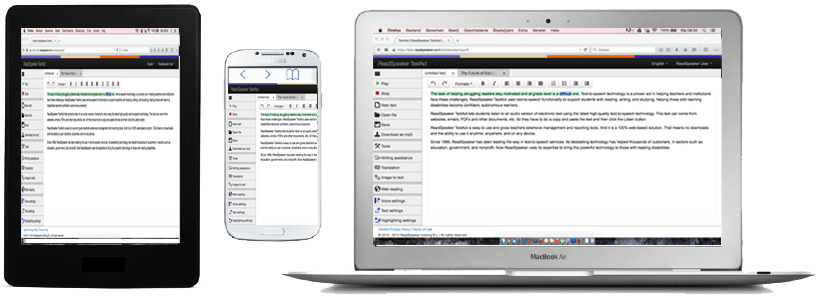Navigating content on smaller screens can be challenging. The Bookmarklet allows users to enlarge the text, enhancing readability on phones or tablets. This feature is a boost for those who struggle with small fonts and want a more comfortable reading experience.
Gone are the days of tediously selecting text. The user can simply click or tap on a section, and the Bookmarklet will start reading it aloud. This feature saves time and effort, making it easier to consume information quickly and efficiently.
For students who struggle to maintain their place in text, the Reading Ruler highlights one line at a time, helping them stay focused and improving comprehension.
For those who need specific visual settings to read comfortably, Text Mode is a game-changer. Users can adjust background colour, spacing, font style, size, and colour, tailoring the reading environment to their needs. This customisation can significantly reduce eye strain and improve reading speed and understanding.
If users come across valuable information they want to use later, the Bookmarklet allows them to select text and save it directly to their TextAid account. This feature is especially useful for students and professionals who need to compile research or reference material for assignments and projects.
Users can personalise their listening experience by adjusting the voice style, language, speed, and highlighting options. Whether they prefer a slow, clear narration or a faster pace, the Bookmarklet adapts to their preferences, making the content more accessible and engaging.